| Row ID | Full name in Chinese/中文全名 | Full name in English/英文全名 | Gender/性別 | Current Year of Study/目前就讀的年級 |
|---|---|---|---|---|
| 1 | Neah Shibil | Neah Shibil | Female/女性 | Grade 7 (Secondary 1)/中學七年級(中一) |
One of the problems in education is the fact that many of the teachers are overworked. Some classes in popular schools in Singapore can be as large as 40-45 students. It is not unusual for teachers to teach two or three other subjects as well, and that creates hurdles in issuing instructions and keeping track of so many students and classes. Without a centralized system, teachers often rely on a mix of spreadsheets,documents and messaging apps to manage their workload, leading to inefficiencies. Therefore, all these factors create quite an administrative burden, limiting the time and energy that teachers could devote to direct engagement with students and quality-enhancing teaching. The demanding workload can, in turn, affect the level of direct student engagement.
Integration with Chrome/browser
CherAIde is a browser extension similar to KAMI that works with Google Classroom. It allows teachers to create assessments based on class materials quickly. For example, a teacher can open CherAIde from the browser, choose a subject like Science and select an activity type- such as a quiz or a test. They then pick the format (e.g. MCQ, short answer question) and choose notes or resources from Google Classroom or upload their own.CherAIde uses AI to generate a quiz in seconds, which can be printed or assigned directly in Google Classroom.
AI engine
CherAIde’s AI engine is powered by RAG (Retrieval-Augmented Generation), which means it looks through teacher-provided notes and resources before generating quiz questions. This ensures the questions are accurate and based on what students have learned. The AI doesn’t search the internet and stays focused on classroom content. All data is stored securely within the school system or encrypted to keep information safe, and no personal student or teacher information is collected or shared.
Major components
Prompt generator
This component translates the teacher’s selections - subject, topic and question type - into a clear prompt that the AI can understand. It ensures the AI generates content in the correct format, such as MCQs or short answers, making the output accurate and consistent.
Response processor
This component takes the AI-generated content and converts it into a format that can be displayed or shared - such as a printable quiz or a Google Classroom assignment. It ensures the final output is well-structured, easy to read, and ready for both teachers and students to use.
Integration with Chrome/browser
CherAIde is a browser extension similar to KAMI that works with Google Classroom. It allows teachers to create assessments based on class materials quickly. For example, a teacher can open CherAIde from the browser, choose a subject like Science and select an activity type- such as a quiz or a test. They then pick the format (e.g. MCQ, short answer question) and choose notes or resources from Google Classroom or upload their own.CherAIde uses AI to generate a quiz in seconds, which can be printed or assigned directly in Google Classroom.
AI engine
CherAIde’s AI engine is powered by RAG (Retrieval-Augmented Generation), which means it looks through teacher-provided notes and resources before generating quiz questions. This ensures the questions are accurate and based on what students have learned. The AI doesn’t search the internet and stays focused on classroom content. All data is stored securely within the school system or encrypted to keep information safe, and no personal student or teacher information is collected or shared.
Major components
Prompt generator
This component translates the teacher’s selections - subject, topic and question type - into a clear prompt that the AI can understand. It ensures the AI generates content in the correct format, such as MCQs or short answers, making the output accurate and consistent.
Response processor
This component takes the AI-generated content and converts it into a format that can be displayed or shared - such as a printable quiz or a Google Classroom assignment. It ensures the final output is well-structured, easy to read, and ready for both teachers and students to use.
Personal Information Collection Statement (PICS)/收集個人資料聲明:
1. The personal data collected in this form will be used for activity-organizing, record keeping and reporting only. The collected personal data will be purged within 6 years after the event.
2. Please note that it is obligatory to provide the personal data required.
3. Your personal data collected will be kept by the LTTC and will not be transferred to outside parties.
4. You have the right to request access to and correction of information held by us about you. If you wish to access or correct your personal data, please contact our staff at lttc@eduhk.hk.
5. The University’s Privacy Policy Statement can be access at https://www.eduhk.hk/en/privacy-policy.
- I have read and agree to the competition rules and privacy policy/我已閱讀並同意比賽規則和隱私權政策。